Introduction of Expanded Widget
In Flutter, the Expanded Widget is used to allocate additional space to its child within a Flex parent, typically a Column or Row. It enables the child widget to expand and occupy the available space along the main axis of the parent. The Expanded widget has a few properties that can be customized.
Usage in a Column or Row:
In this example, the Container wrapped with Expanded will take up all the available vertical space between “Widget 1” and “Widget 2” in the Column.
Column(
children: [
Text('Widget 1'),
Expanded(
child: Container(
color: Colors.blue,
),
),
Text('Widget 2'),
],
),
Flexible Space Allocation:
This Widget flexes to occupy any remaining space after non-flexible widgets have been laid out. If there are multiple Widgets in a Row or Column, they share the available space based on their flex factor.
Row(
children: [
Container(
width: 50,
height: 50,
color: Colors.red,
),
Expanded(
flex: 2,
child: Container(
color: Colors.blue,
),
),
Expanded(
flex: 1,
child: Container(
color: Colors.green,
),
),
],
),
In this example, the second Container will take twice as much horizontal space as the third one due to the flex factors.
Inside a Flex Parent
The Expanded widget is commonly used inside a Flex parent (like Column or Row) to distribute available space among its children.
Row(
children: [
Container(
width: 50,
height: 50,
color: Colors.red,
),
Expanded(
child: Container(
color: Colors.blue,
),
),
Container(
width: 50,
height: 50,
color: Colors.green,
),
],
),
Final Code: This is the final code with the combination of some above expanded widget properties.
import 'package:flutter/material.dart';
class HomePage extends StatelessWidget {
const HomePage({super.key});
@override
Widget build(BuildContext context) {
return Scaffold(
body: Column(
children: [
Expanded(
child: Container(
color: Colors.deepPurple,
),
),
Expanded(
child: Container(
color: Colors.teal,
),
),
Expanded(
child: Container(
color: Colors.orangeAccent,
),
),
],
),
);
}
}
The Expanded widget is a powerful tool for creating flexible and responsive layouts in Flutter, allowing developers to control how space is distributed among different widgets within a parent.
Thank for visiting Hybrid App Development
Posted by Hussam HM