Introduction of ClipRect Widget
In Flutter, the ClipRect widget is used to clip its child to a rectangular shape. It constrains the child widget’s painting to a specified rectangular region. This widget is part of the clipping widgets in Flutter, allowing developers to control the visible area of child widgets.
Below is a brief explanation of the ClipRect widget with some key properties:
child: The widget to be clipped. This widget will apply the clipping effect to this child widget.
ClipRect(
child: Container(
width: 100,
height: 100,
color: Colors.blue,
),
),
clipBehavior: Determines how the child should be clipped. The default is Clip.antiAlias, which uses anti-aliased clipping. Other options include Clip. none (no clipping) and Clip.hardEdge (non-antialiased clipping).
ClipRect(
clipBehavior: Clip.hardEdge,
child: Container(
width: 100,
height: 100,
color: Colors.blue,
),
),
clipper: An optional custom clipper that allows developers to define a custom shape for clipping. This can be useful for more complex clipping scenarios.
ClipRect(
clipper: MyCustomClipper(),
child: Container(
width: 100,
height: 100,
color: Colors.blue,
),
),
clip oval: ClipOval is a shorthand for creating a clipped oval shape. It’s often used in combination with ClipRect to create circular clipping effects.
ClipOval(
child: Container(
width: 100,
height: 100,
color: Colors.blue,
),
),
Final Code: This is the final code with the combination of some above Cliprect widget properties.
import 'package:flutter/material.dart';
class HomePage extends StatelessWidget {
const HomePage({super.key});
@override
Widget build(BuildContext context) {
return Center(
child: ClipRRect(
borderRadius: BorderRadius.circular(20),
clipBehavior: Clip.hardEdge,
child: Container(
width: 300,
height: 300,
color: Colors.blue,
),
),
);
}
}
This widget is beneficial when you want to control the visible area of a child widget, especially in cases where you want to apply custom clipping behaviors. It’s a versatile tool for creating visually interesting and precisely shaped UI elements in Flutter.
Thank for visiting Hybrid App Development
Posted by Hussam HM