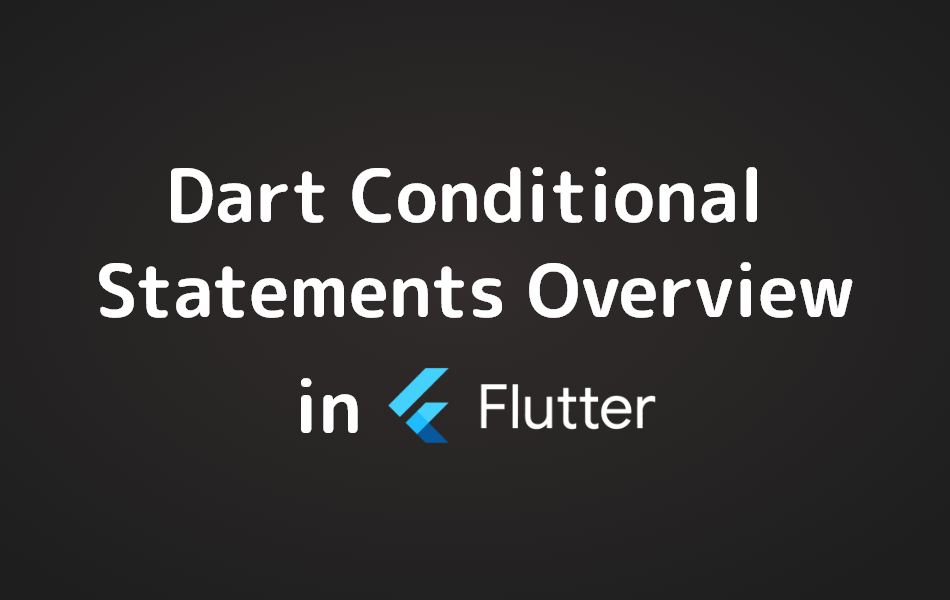Introduction of Dart Conditional Statement
Conditional statements are a fundamental part of programming, allowing you to execute different code blocks based on specific conditions. In Dart, these statements control the flow of execution depending on boolean conditions. Here’s an overview of the conditional statements in Dart, including examples of how each is used.
1. if and else
The if statement executes a block of code if a specified condition is true. If the dart conditional statement is false, the code inside the else block will execute.
int score = 85;
if (score >= 90) {
print("Excellent!");
} else if (score >= 75) {
print("Very good!");
} else {
print("Good effort!");
}
2. switch and case
The switch statement performs actions based on different cases. It is used for checking a variable against multiple cases. If a match is found, the corresponding block of code runs.
String grade = 'B';
switch (grade) {
case 'A':
print("Excellent");
break;
case 'B':
print("Very good");
break;
case 'C':
print("Good");
break;
case 'D':
print("Needs improvement");
break;
default:
print("Invalid grade");
}
3. conditional expressions (ternary operator)
Dart supports conditional expressions that let you succinctly express two choices that depend on a boolean condition. A ternary operator is a shorthand form of an if-else statement.
int speed = 82; String result = speed > 80 ? "Speeding" : "Not speeding"; print(result);
Conclusion
Understanding and effectively using dart conditional statement can significantly enhance the logic and decision-making capabilities within your applications. They help keep your code clean and efficient by reducing the need for lengthy if-else chains and allowing for more readable and concise expressions.
Thank for visiting Hybrid App Development
Posted by Hussam HM