Introduction of Slide To Act
The slide to act package in Flutter provides a customizable slide-to-action widget, which is perfect for confirming user actions such as unlocking, submitting, or verifying tasks. This package enhances user experience by offering a visually appealing and interactive way to prompt users for final confirmation before executing critical actions, reducing accidental triggers and adding a layer of intentionality to important tasks.
Key Features:
- Interactive Slider: Engage users with a slide-to-confirm action.
- Customizable Design: Adjust colors, text, and styles to fit your app.
- Smooth Animations: Provides fluid and polished animations.
- Callback Function: Trigger actions with a customizable callback.
Properties:
text: The label displayed on the slider.
text: "Slide to unlock",
outerColor: Background color of the slider.
outerColor: Colors.blue,
innerColor: Color of the slider handle.
innerColor: Colors.white,
height: Height of the slider widget.
height: 60.0,
borderRadius: Corner curvature of the slider.
borderRadius: 12.0,
shimmer: Adds a dynamic shimmer effect to the slider text.
shimmer: true,
onSubmit: Callback function triggered upon sliding completion.
onSubmit: () {
// Define the action to perform
},
alignment: Controls the alignment of the text inside the slider.
alignment: Alignment.centerLeft,
icon: Icon displayed at the end of the slider.
icon: Icons.arrow_forward,
disableSlideIcon: Hides the sliding icon when set to true.
disableSlideIcon: false,
submittedIcon: Icon displayed after the action is confirmed.
submittedIcon: Icons.check,
sliderRotate: Controls whether the slider rotates during sliding.
sliderRotate: false,
animationDuration: Duration of the slide animation.
animationDuration: Duration(milliseconds: 300),
Final Code: This is the final code with the combination of some above Flutter Slide to Act package properties.
import 'package:flutter/material.dart';
import 'package:slide_to_act/slide_to_act.dart';
class HomePage extends StatelessWidget {
const HomePage({super.key});
@override
Widget build(BuildContext context) {
return Scaffold(
backgroundColor: const Color.fromARGB(255, 48, 48, 48),
body: Center(
child: Padding(
padding: const EdgeInsets.all(20.0),
child: SlideAction(
onSubmit: () {},
borderRadius: 5,
innerColor: const Color.fromARGB(255, 34, 34, 34),
outerColor: const Color.fromARGB(255, 0, 0, 0),
elevation: 0,
text: 'Slide to Unlock',
sliderButtonIcon: Icon(
Icons.lock_open,
color: Colors.white,
),
sliderRotate: false,
),
),
),
);
}
}
The slide to act package is a user-friendly solution for adding slide-to-confirm functionality to your Flutter app, making important actions both intentional and visually engaging.
Thank for visiting Hybrid App Development
Posted by Hussam HM